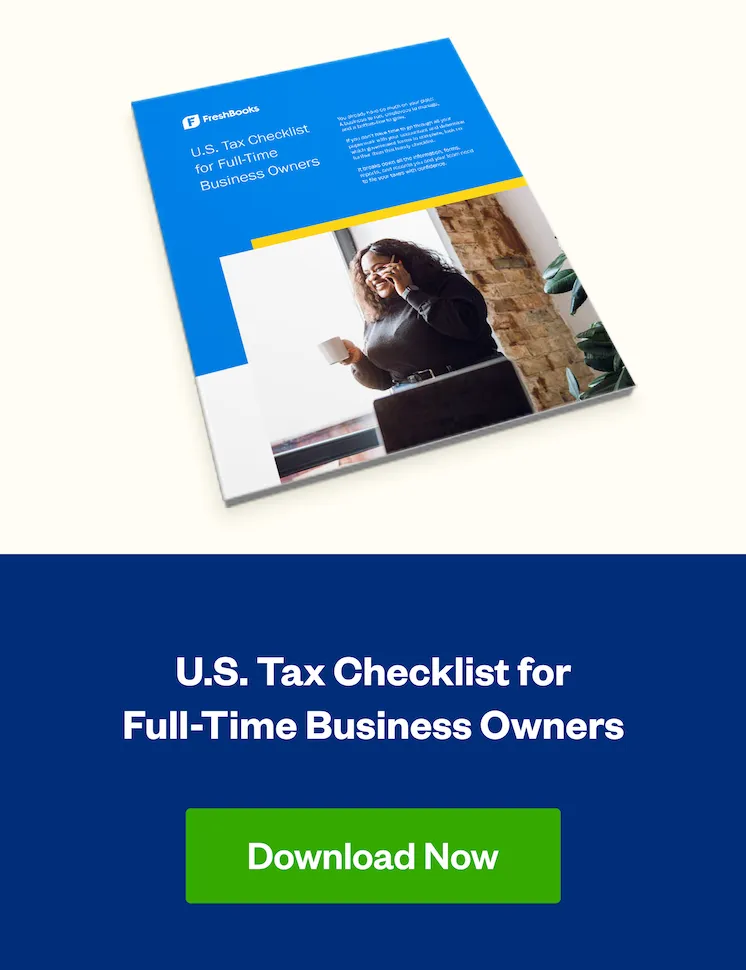Not ready to file? Get confident in your financials this tax season with a little help from FreshBooks.

If you’ve ever left your taxes to the last minute, you know how stressful it can be. There’s nothing enjoyable about being buried under mountains of receipts or scrambling to reconcile your year-end books yourself before the filing deadline. But this year can be different. Clean, organized, and accurate financials are possible.
So whether you’ve prepared a lot or a little, here’s a step-by-step guide on how to use FreshBooks to give you confidence in your numbers this tax filing season.
- Step 1: Track Your Income
- Track Invoice Income
- Track Other Income
- Make Sure Your Received Payments Are Captured
- Step 2: Track Your Expenses
- Add Expenses
- Organize and Categorize Expenses
- Have Employees or Contractors? Know What You’ve Spent on Payroll
- Step 3: File Your Taxes With Confidence
- See Your Profit
- Discover What You Owe for Sales Tax
- Work With an Accountant to Keep Your Books in Order
- Have Employees or Contractors? They Need to Pay Their Taxes Too
- Step 4: Plan for What’s Next
- Get Ready to Be More Efficient
- Know Who Your Best Clients Are
- Have Employees or Contractors? Know How Your Staff Are Performing
- Need Help Getting Organized?
Step 1: Track Your Income
Still using Word and Excel? It can mean a scramble at tax time for all those invoices. That amazing folder structure you had? Suddenly you realize there are missing invoices, and you have to scroll back through emails to find copies of them. Instead, track all your income with accounting software. It ensures you have a complete view of how much money your business has earned—at tax time and any time.
Track Invoice Income
If you send invoices through FreshBooks, you’ve already got a head start on knowing your invoice income. They’re all kept in one place and you can easily view a history of the invoices you sent last year.
If you realize there was work you forgot to invoice for, or that you accepted payment for without generating an invoice, you can easily whip one up now.
Tip: If you need to add taxes to your invoices, you can add taxes on each invoice. If you’re not sure how to do that, read our FAQ.
Track Other Income
For many business owners, there’s non-invoice income to keep track of as well. Maybe you’re a photographer who also sells images through a stock image service, and they pay you royalties directly. Or you could be a design blogger who also collects affiliate payments from Amazon and other retailers. In these cases, you don’t necessarily invoice your payees.
This is called “Other Income.” And (lucky you!) you can track it in FreshBooks too. As tax time approaches, ensure you’ve tracked all sources of income in FreshBooks for the complete picture of how much you’re earning. This includes things that may not have been invoiced.
Track all your different sources of income in Other Income. Remember that your taxable income includes invoices and other income (i.e., Patreon, Shopify, Etsy, social media ad revenue, and even rent collected from tenants for rental properties that are part of your business). Learn more here!
Make Sure Your Received Payments Are Captured
Tracking your invoices is an important step. But it’s not really “income” until you get paid. So you also want to make sure you’re tracking all the payments you’ve received. Whether it’s online payment, check, or e-transfer, make sure your invoice payment status is accurate at tax time.
Look through your outstanding or overdue invoices and make sure they’re really outstanding. If they were paid, log the payment now.
Tip: You can easily find all outstanding payments by searching for “overdue” or “outstanding” invoices. And if you’d like to make sure clients get reminders when they haven’t paid their invoices, read our FAQ that shows you how.
Step 2: Track Your Expenses
Income is just one side of the story. Just as you monitor the dollars coming in, you also need to see the dollars going out. This means tracking and categorizing your expenses so you have a complete view of:
- How much money your business spent this year
- What you spent it on
- Which expenses count as business deductions come tax time
Add Expenses
Hopefully, you already use FreshBooks to track all your expenses on the go. So you know exactly how much you’re spending at all times.
But we’re all human and odds are there have been a few oddball expenses that didn’t get tracked. Remember, they could be deductible so you’ll want them tracked before you prepare your tax return.
You can manually add an individual expense. But if you haven’t been tracking expenses consistently, you can also automatically import your expenses. There are 2 ways to do this:
- Connect your bank account and import all your financial transactions (here’s our FAQ)
- Import expenses from the last year by uploading a CSV (read our FAQ here)
More Tips for Easy Expense Import:
- Have a shoebox of paper receipts? Use our mobile app to quickly snap photos of them and get them into FreshBooks.
- Already using Dropbox to store copies of your receipts? Connect your account to get your receipts into FreshBooks. Here’s how to get started.
Organize and Categorize Expenses
Once all your expenses are logged in FreshBooks, you’ll want to organize and categorize them to prepare for tax filing. For example, all the meals you ordered last year will be categorized as “Restaurants/Dining” under “Meals & Entertainment.”
Good news: The default categories in FreshBooks are tax-friendly, so they’ll correspond with what you need to use when filing your taxes. Want to learn more? Our FAQ will help.
Tip: Save yourself the last-minute scramble next year—stay on top of categorization by setting up categorization rules. This means FreshBooks will automatically categorize new expenses imported from your bank account (handy steps are found here).
Have Employees or Contractors? Know What You’ve Spent on Payroll
Expenses can be a little more complicated for business owners with employees or contractors. Salaries are a significant expense to track. Good news: You can track your employee or contractor wages in FreshBooks. If you’re using Gusto, you can connect to FreshBooks so all your pay runs are automatically imported as expenses.
Step 3: File Your Taxes With Confidence
Now that you have your income and expenses in one place, FreshBooks accounting reports can bring it all together for you. You can file your taxes with confidence knowing that you’ve captured every transaction.
See Your Profit
The following reports will help you understand just how much profit you made last year:
- Profit and Loss Report: Allows you to see how much you earned, how much you spent, and your ultimate profit (learn more)
- Expense Report: Gives you a clear picture of your business expenses (learn more)
Discover What You Owe for Sales Tax
If you’ve been charging tax on your invoices, the handy Sales Tax Summary Report will give you a useful summary and a total amount. No need to dig through every invoice doing clumsy math. Just one report with one complete answer!
- Sales Tax Summary Report: If you track sales tax, this report helps determine how much you own in sales taxes (learn more)
Work With an Accountant to Keep Your Books in Order
FreshBooks also has industry-standard double-entry accounting. So if you work with an accountant, they’ll probably want to spend time looking at the following reports:
- Trial Balance helps your accountant spot any discrepancies in your books, allows you to produce financial statements, and ensures that your accounts balance out for a given period of time
- A Balance Sheet is a snapshot of your business’ financial position on a given day, usually calculated at the end of the quarter or year
- Your General Ledger shows you the details of every transaction going in and out of your accounts
- The Chart of Accounts is a unique list of a business’ accounts, organized by assets, liabilities, income, and expenses
Have Employees or Contractors? They Need to Pay Their Taxes Too
Your employees need to pay their taxes too. That means you owe them certain paperwork:
- Make sure you have W2s for all full-time employees and 1099s for any contractors
- If you’re using Gusto, you can connect to FreshBooks so all your payroll expenses are tracked, and you can be sure your employee taxes are in order!
Step 4: Plan for What’s Next
Filing taxes can feel like crossing a finish line after a lengthy race. But before long, you should think about what you learned from this year that you could apply going forward. For example, if you scrambled to manually log all your expenses, consider how you can automate that process for next year.
We know right now you want to forget about taxes for a bit. But getting yourself on the right course today will pay dividends this time next year. Here’s how:
Get Ready to Be More Efficient
Keeping tabs on expenses shouldn’t be a one-and-done annual exercise. It’s good to know at all times how much money is leaving your business, where it’s going, and if it’s really necessary. Here’s how to keep tabs on your expenses on an ongoing basis:
- Automate expense capture with bank connections. Set up expense categorization rules so FreshBooks does the work for you!
- Reconcile your bank accounts to make sure your transactions are properly tracked and categorized.
Know Who Your Best Clients Are
If your profit wasn’t where you’d like it to be, it’s good to spend some time looking at who your most valuable clients are, and doubling down on those clients who helped your business grow. In FreshBooks, there are 2 reports worth paying attention to:
- Payments Collected Report: This report breaks down all the payments you have recorded in your account in detail
- Accounts Aging Report: This report shows you which clients are taking a long time to pay their invoices
Have Employees or Contractors? Know How Your Staff Are Performing
If you have a team, you’ll also want to know who’s most productive, how time is being spent, and ensure that any future hires are brought on to do work that improves your bottom line. In FreshBooks, you can find that information in your Time Tracking Reports. If you use Gusto, you can also find a summary of all employee and contractor payments and taxes.
Need Help Getting Organized?
Finally, know you don’t have to go it alone. If all this tax jargon is just too overwhelming or you just don’t have the time/interest, you might want support from an accountant or bookkeeper. Good news: You can also invite your accountant/bookkeeper to your FreshBooks account. That way, they can help review your records to make sure they balance or enter transactions. For guidance on how to invite them, visit this FAQ.
At the end of the day, it’s essential to be confident in your numbers come tax time by tracking your income and expenses accurately. With FreshBooks, not only will you be able to do that, but you’ll also have an ongoing regimen to follow to keep your financials healthy in the years to come!
This post was updated in February 2021.
about the author
If your books are a mess and you’re looking for an easy fix, FreshBooks is that solution. It’s software that makes billing, accounting, and client service easy for business owners. Get automated invoicing and payments to save you 550+ hours/year, reports that tell you how things are going, and access to time-saving tools for your whole team. Cool right? We’ve got a website with all the details, a Twitter account that’s pretty sweet, and a Youtube channel packed with awesome videos.

 Partners to Help You Prepare for Tax Season
Partners to Help You Prepare for Tax Season How Lisa Runs Her Business Day-to-Day, While Still Staying on Top of Her Books Come Tax Time
How Lisa Runs Her Business Day-to-Day, While Still Staying on Top of Her Books Come Tax Time Make Filing Taxes Simple This Year with BenchTax
Make Filing Taxes Simple This Year with BenchTax