Understand the workflows you need for your accounting or bookkeeping practice, and how to create them.

Your practice has a workflow, which is how you get work done. It’s the sequence of steps you follow to turn a pile of receipts, invoices, and bank statements into financial statements or turn financial statements into a tax return.
But is your workflow as efficient and effective as it could be?
If not, you may be wasting time and feeling stressed out, and—yikes!—even losing money.
- Why Your Accounting Firm Needs Airtight Workflows
- Understand Which Workflows You Need
- Step 1: Write Down Everything (Yes, Everything)
- Step 2: Build Your Workflow Process
- Step 3: Look for Inefficiencies
- Are any steps unnecessarily location-dependent?
- Are any steps adding unnecessary work?
- Can anything be automated with your existing technology stack?
- Are you wasting time looking for information?
- Step 4: Share It
- Step 5: Fine-Tune Them
- The Repeatable, Automated Workflow
- Workflow Management Software
- Integrations
- Common Workflow Stumbling Blocks
Why Your Accounting Firm Needs Airtight Workflows
Accountants and bookkeepers tend to be smart, process-oriented people, so we’re going to assume you understand that systems and processes are a good thing.
But here are some of the many benefits you can reap when you’ve done your homework and built detailed workflows:
- Client experience improves. The client onboarding process is more efficient (and effective), client communication is more responsive, and clients have a better understanding of what services you offer versus their responsibilities.
- You save time. Compliance work, especially, gets done faster so you can focus more on advisory services.
- The work is more consistent, period.
- Team communication improves. Everyone knows which parts of the process they “own.”
- It becomes easier to delegate tasks to junior employees as your practice grows.
Sounds pretty appealing, right?
Well, before you dive into looking for ways to improve your workflow, it’s critical to get clarity around how you work now. After all, you can’t improve on a system you haven’t documented.
Getting your workflow down on paper (or a spreadsheet or workflow software) is essential if you want to identify bottlenecks or breakdowns that are costing you time and money.
Understand Which Workflows You Need
Wouldn’t it be great if upgrading your workflow was as easy as buying a new laptop? But processes and workflows are different for every firm and every individual practice, depending on your niche and your service options.
Besides workflows for the services you offer (bookkeeping, tax planning and preparation, advisory services, etc.), you might need workflows for:
- Prospecting and qualifying leads
- Client proposals
- Onboarding new clients and employees
- Billing
You might divide your workflows for service delivery into “standard accounting or bookkeeping” vs. “advisory accounting services.” Or, you might dive deeper and develop individual workflows for each of your services—one for tax services, for example, and another for cash flow forecasting.
To discover what you need, here’s what to do:
Step 1: Write Down Everything (Yes, Everything)
If you love making lists, this is going to be your jam.
- Write down all the different tasks you do for at least two weeks. Include screenshots or screen recordings if it’s helpful to show the process visually.
- Have your team do the same.
- Do the same for the tasks your clients do.
- Group the tasks into buckets.
- By task: Accounts payable, Accounts Receivable, Sales Tax Filings, Payroll, Manager Review, etc.
- By frequency: Weekly, Bi-weekly, Monthly, Quarterly, Annually
Now you’ve got a sense of the workflows that are key for your practice.
Step 2: Build Your Workflow Process
Now that you’ve got the tasks grouped into workflow buckets, you’ll need to:
- Put them in chronological order
- Note who is assigned to each task
- Set a duration for each step in the process
At this point, make sure you’re documenting what is actually happening in each step of your process, not what is supposed to happen. Don’t worry; you’ll have a chance to make improvements later.
Note: Be sure to tweak things as you discover new tasks or variations as you go through your day-to-day work. Your workflow is only as good as the details you put into it.
Step 3: Look for Inefficiencies
Now that you’ve documented how the work gets done, look for places where things could move more smoothly. Be sure to get your team involved in the process. They’re often the ones doing the work and may be able to spot pain points quickly or have ideas for improvements.
Here are some questions to help you spot potential process improvement opportunities:
Are any steps unnecessarily location-dependent?
If your firm is already cloud-based and paperless, this might not apply. But if you have an office and clients mail documents to you, someone has to be in the office to open the mail and scan it or route it to the right person.
A potential area of improvement would be to set clients up with a digital document collection solution like Dropbox or Hubdoc. Then you and your clients can send and receive documents from anywhere you have an internet connection.
Are any steps adding unnecessary work?
What steps in your process add time and effort but don’t provide value to the client? An example might be customizing cover letters that accompany the client’s copy of tax returns instead of simply using the one generated by your tax software. Do clients even read the letter?
Can anything be automated with your existing technology stack?
Manual tasks are time-consuming and prone to error. It might not be possible to automate the entire process from start to finish, but you may be able to gain some quick wins by automating small steps within a process.
Are you wasting time looking for information?
If you or your team members struggle to find information quickly, you may be able to create a single repository for that information that is readily available at the click of a mouse.
Step 4: Share It
Now it’s time to present your fantastic new workflows in a way that will drive engagement. You involved your team in creating them, so spend some time together running through your new processes.
Change can be tough for some people, so be sure to address the two “why” questions: “why are we making this change?” And “why will this way be better than the way we were doing things before?”
Step 5: Fine-Tune Them
Improving your workflows is never a one-and-done proposition. It should be a living document that gets updated as your business stretches, you adopt new technologies, and best practices change. Iteration is essential to growth, so make it a habit to review your workflows at least annually and look for new opportunities for improvement.
The Repeatable, Automated Workflow
Your accounting workflow doesn’t work if the processes and systems within it can’t be replicated. One of the best ways to keep everything chugging along efficiently is by leveraging workflow automation. But to automate, you need standardized processes—you can’t automate a non-standardized task.
Here are some of my favorite automations for accounting professionals:
Client reminders. Send automated email reminders to clients to upload receipts at the end of the month, send you their tax documents, schedule a quarterly planning meeting, or make quarterly estimated payments. These kinds of client request automations are easy to set up, clients usually appreciate the nudge, and they help me get what I need so I can do great work!
Online scheduling through a cloud-based app. There are few things more frustrating than trying to find time for a meeting that works for everyone. You’ve been there: “How about Tuesday at 2?” “That doesn’t work for me. What about Wednesday at 9? “Sorry, I’m in another meeting then.” The back-and-forth gets old fast. That’s why I love online scheduling through Acuity. Clients and prospects are free to find a time that works for them on my calendar, hassle-free.
Integrated applications. With integrated applications, there’s no duplicating data. All financial, sales, payroll, time tracking data, and more are in one place, saving me time and effort.
Workflow Management Software
You don’t need dedicated workflow or accounting practice management software to get your processes shipshape. But it can make tracking tasks and progress easier. Plus, it’s nice to have all your clients and projects in a central location with shared visibility.
If you’re ready to level up your workflow game, some features to look for include:
- Client relationship management (CRM)
- Time-tracking
- Billing and invoicing
- Project and task management
- Team and client collaboration
- Document sharing
- Reporting
Other nice-to-have features that can give your firm an edge include recurring projects, workflow templates, workflow automations, and the ability to visualize workflows in different formats (Calendar, Kanban, Gantt, etc.).
Integrations
Your workflow platform doesn’t need to have it all if it integrates well with third-party apps. In fact, integrations might be preferable if you have accounting software you love already, for example, and don’t want to switch.
Look for the integrations that make sense for you and be sure the workflow solution integrates with the accounting system you and your clients use.
Note: FreshBooks has 100+ integrations, covering everything from analytics to website management.
Common Workflow Stumbling Blocks
Accounting and bookkeeping are complicated processes with a lot of moving parts. While some workflow glitches are bound to arise—especially while you’re getting used to new processes, here are a few tips to help you avoid getting tripped up:
- Use apps you know and like. There’s always a hot new app everyone’s buzzing about, and while it’s fun to try out new tools, analysis paralysis is real. Save your investigations for when you’re ready to optimize an already-working workflow.
Set aside time to work on workflows. Every business owner needs to spend time working on the business rather than just in the business, and workflow is no exception. It’s critical to block out time on your calendar, turn off notifications, and let your team know this time is off-limits. You’ll make much faster progress when you give process improvement your full attention. - Set expectations. Change is tough for many people, and it’s easy to fall back on old habits. Make sure your team knows your new processes are not optional and outline the consequences of not sticking to the plan.
Starting on the path to improving your workflows is difficult. Don’t be afraid to spend a little money on the right tools and systems now if it’s something you truly need that will save you time.
I hope that the tips outlined here help you take the first step toward creating simple and efficient workflows for years to come.
about the author
Kellie owns Calmwaters Cloud Accounting and for more than 10 years has partnered up with businesses to make sound business decisions to help them grow and prosper in their business and their lives.
Kellie is a member of the FreshBooks Accounting Partner Council. She started using FreshBooks in 2009 when she had a branding and marketing company. She is certified, partnered, or affiliated with over a dozen cloud technology apps and constantly explores and learns about new ones. Just ask her clients; they are often the guinea pigs of “new tech Kellie just has to try out.”
She is a Certified Professional Bookkeeper with the Certified Professional Bookkeepers of Canada and currently sits on their Board of Directors. This organization is dedicated to the education and professionalism of our profession.

 7 Stress Management Strategies for Accountants
7 Stress Management Strategies for Accountants 10 Essential Accounting & Bookkeeping Tools to Set Your Clients up for Success
10 Essential Accounting & Bookkeeping Tools to Set Your Clients up for Success How to Succeed With Your Virtual Accounting or Bookkeeping Practice
How to Succeed With Your Virtual Accounting or Bookkeeping Practice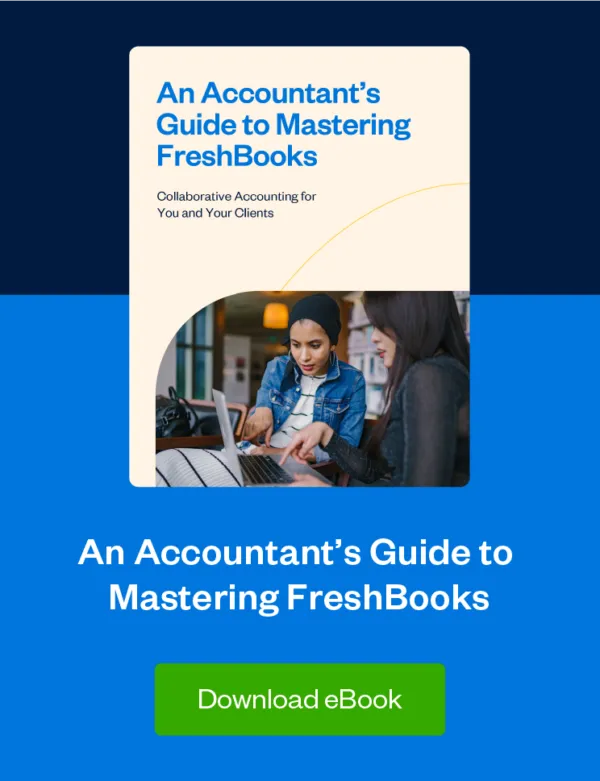
![Reintroducing FreshBooks, for Accounting Professionals [webinar]](https://www.freshbooks.com/blog/wp-content/uploads/2021/11/webinar-reintroducing-freshbooks-blog-hero-226x150.jpg.optimal.jpg)





