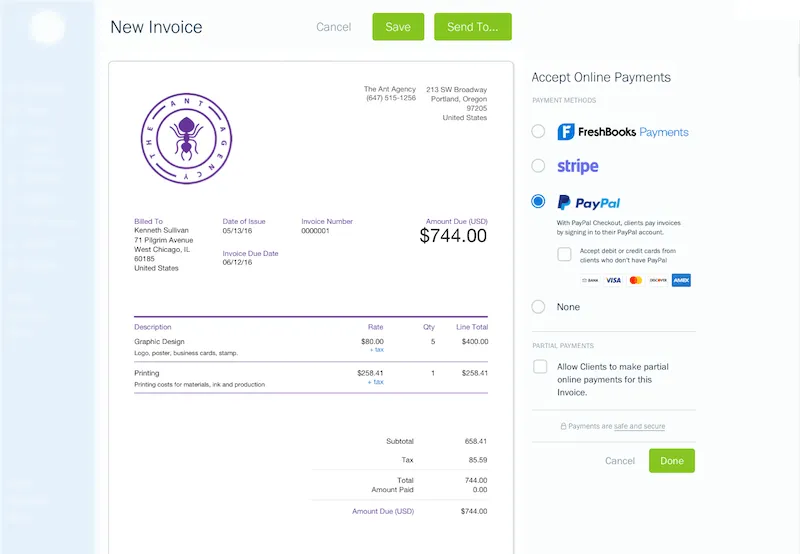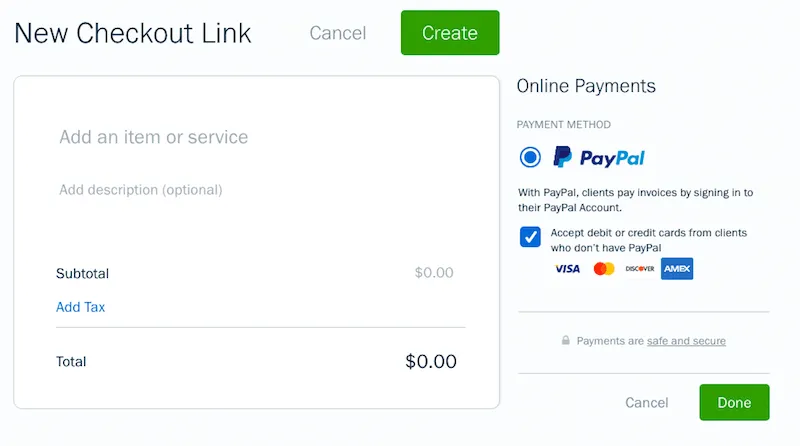Get paid in 25 currencies from 202 countries directly on an invoice through PayPal.

Picture this: You’re a freelance graphic designer who works with clients all across the world. At any given time you may be working on a website for a client in the U.S., logo designs for a client in the UK, and business cards for a client in Canada.
But when it comes time to get paid, you’re forced to convert each client’s currency to your own, through multiple payment partners, all while trying to keep track of every dollar on your end. Sure, it’s possible—but it’s also not the best use of your time.
So to help make international payments easier, you can now use PayPal on FreshBooks. It allows your clients to pay in their preferred currency, while helping you track everything in yours.
What Is PayPal?
PayPal is a payment provider that allows you to accept both one time & recurring payments, directly on an invoice. It’s great for international clients, as it allows you to accept payments in 25 currencies from 202 countries.
How Do I Enable PayPal?
Accepting payments through PayPal is easy:
- Log into your FreshBooks account.
- Click on the gear icon in the top left corner.
- Click on Accept Online Payments.
- Scroll down and click on Connect with PayPal.
- Follow the prompts on the PayPal connection screen.
- Once your connection is complete, you’ll return to FreshBooks.
- You can now accept PayPal on your next invoice.
Here’s what it looks like on an invoice:
What Else Can I Use PayPal For?
You can also create Checkout Links using PayPal. This allows you to automatically offer up local, relevant payment providers to your client through PayPal when they click to make a payment. Read how to create Checkout Links here.
How Much Does PayPal Cost?
Transaction fees depend on where your business is located, the amount of payments you process, and if your transactions are mainly domestic or international. For a full breakdown of fees, click here.
Why Should I Use PayPal?
You may already have had clients ask: Does FreshBooks work with PayPal? That’s because it’s trusted by millions of people around the world, with no set-up fees, monthly fees or termination fees. And it allows you to accept payments in 25 currencies from 202 countries directly on an invoice. Which means you’re able to provide your clients with a simple, seamless way to pay in their preferred currency on any invoice.
How Does PayPal Accept So Many Currencies?
PayPal is partnered with local payment providers across the world. This allows them to offer up relevant payment types to your clients, like Venmo, Bancontact, Giropay, iDEAL and PayPal Credit. It’s a really simple way of offering your customers convenient, location specific payment options, with no extra work needed converting currency on your end.
Where Else Is PayPal Available?
You can also use PayPal from within the FreshBooks iOS app or FreshBooks Android app. This makes it easier to accept multiple currencies on your invoices from anywhere in the world.
Need Help Getting Started?
Payments are a really important piece to the success of any business. That’s why a team of Support Rockstars is ready to help you out if you have any questions. Contact them here.
about the author
Dave is a Senior Copywriter currently working for FreshBooks, serving all the amazing businesses using the platform. When he’s not writing, Dave can likely be found binging Netflix alongside his dog Indy.