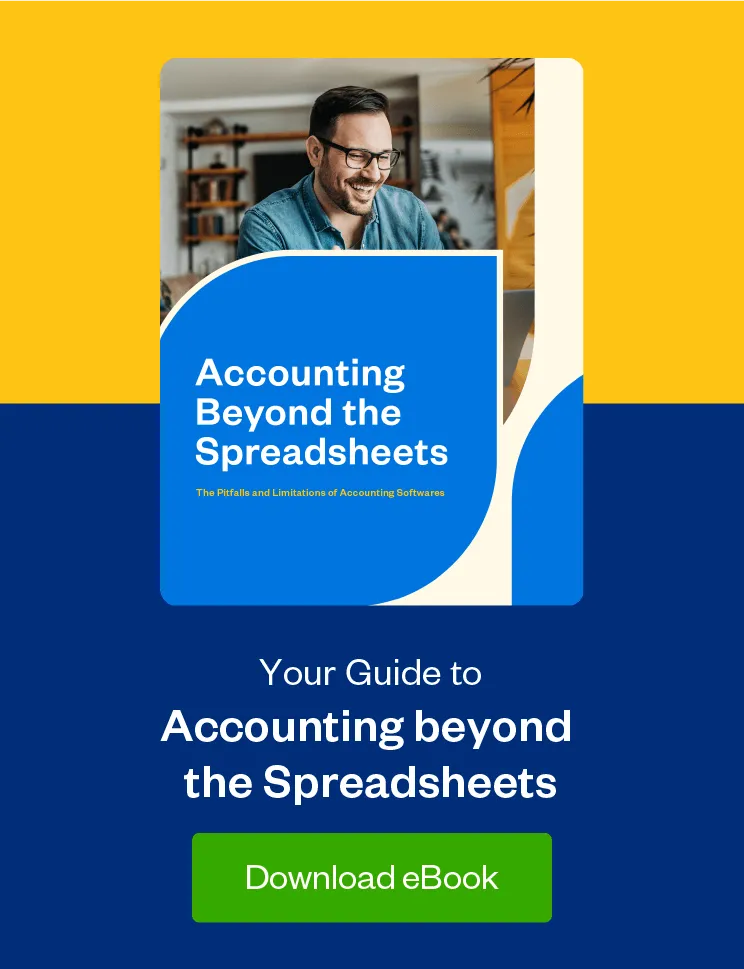What is your accounting workflow? Whether you realize it or not, your small business has one... and it may not be as efficient as you think.

At its most basic level, an accounting workflow is the movement of invoices, receipts and financial transactions through your business.
In a small business, workflows usually grow organically over time without anyone giving much thought to strategy. But as your business grows, workflow inefficiencies can be costly. What’s worse, you may not even notice how inefficient it is you’ve become complacent with the way of doing things or you simply don’t realize there is a better way.
And there is a better way. The first step in addressing workflow inefficiencies is to recognize them, so here are a few signs of inefficient workflows and how to fix them with technology.
Accounting Inefficiency #1: Managing Your Books via Spreadsheet
Like many small business owners, when I first started freelancing, I used a spreadsheet to keep track of income and expenses.
I would manually prepare an invoice, send it to my client, then enter the invoice into a spreadsheet. When I received payment a few weeks later, I would again pull up the spreadsheet and record payment.
When I bought something for my business, I entered the expense into the spreadsheet and filed the receipt away in a drawer. Back when I had only a few transactions per month, these manual processes were sufficient, but as my business grew, I needed a better way. I thought: Every hour I spend managing that spreadsheet is costing me money.
If you’re using a spreadsheet to track income and expenses, grab a sheet of paper and make a quick diagram of the steps you take to bill clients and collect payments. Illustrate the steps you follow to pay invoices and record transactions. Then look for opportunities to eliminate redundancy and automate.
For example, you may use an Excel template for invoicing clients, then enter that invoice amount into a spreadsheet to track your annual income. You’re likely entering the date, client name, project description and invoice amount twice—once on the invoice and again in the spreadsheet. Accounting software can eliminate those redundant tasks, recording income when an invoice is created.
Accounting Inefficiency #2: Stacks of Receipts That Need to Be Recorded
When you look around your office, do you see big piles of invoices and other paperwork that need to be reconciled or matched to bank transactions? All of that paper is wasted productivity.
Consider how many steps you have to go through to record an expense, from making the purchase to recording the transaction in your general ledger to filing receipts with your tax records. How many times do you have to touch the same piece of paper? How long does it take?
A report from the McKinsey Global Institute found that office workers spend nearly 20 percent of their workweek searching for and gathering information needed to do their jobs.
Automating this process can help you better manage those piles of paperwork and have the financial information you need at your fingertips. Instead of manually entering expenses into spreadsheets and filing paper receipts, there are tools you can use to download bank transactions directly into your accounting software and digitize receipts.
This not only eliminates the manual tasks involved in recording and filing receipts. It also allows you to locate the documentation you need within seconds. What would you be able to accomplish with 20% more working hours?
Accounting Inefficiency #3: Trouble Getting Paid
Still waiting for an invoice payment from 3 months ago? There are two common causes of collection problems in small businesses:
1. Waiting until a project is complete before billing
2. Inadequate follow up on past-due invoices
You don’t bill and collect until you’ve done the work
Do you feel like you have to wait until a project is done before you can bill clients? This attitude is prevalent among business owners who lack confidence or aren’t business-savvy. But you must set the rules and your client will follow them—otherwise, they’re not the right client for you.
If you allow clients to dictate terms, they will invariably set terms they find most favorable—often paying anywhere from 30 to 90 days after you’ve completed your work.
You can avoid playing the waiting game with clients and reduce the risk of getting stiffed by using contracts, deposits, and progress billing for larger projects.
An Inadequate Follow-up Process for Past-Due Invoices
When you manually invoice clients and use spreadsheets to track receivables, knowing exactly how much you are owed and whether any invoices are past-due at any given moment can be challenging. It’s easy for invoices to become past-due.
A 2014 report from Atradius found that an average of 5.2 percent of the total value of business-to-business receivables remain outstanding after 90 days past due and the older an invoice is, the less likely it is to be paid. Businesses lose more than half of the value of their receivables that are not paid within 90 days of the due date.
That’s a frightening amount of lost revenue, but that statistic can be reduced by using a tool like cloud accounting, which provides greater visibility into total receivables and when invoices become past due.
Consistency is critical when it comes to collecting on invoices. If you don’t follow up with clients when an invoice is due, they won’t take you seriously. But if you consistently reach out to clients as soon as an invoice is due, they’ll know to take your due dates seriously (and your business).
Accounting Inefficiency #4: Systems That Don’t Talk to Each Other
If you’re manually processing invoices, you likely have a list—whether in a spreadsheet, document or written down somewhere—with contact information for your clients. You may have another list of contacts in your email. If you’re actively working on developing sales, you may have yet another list in a customer relationship management (CRM) system.
When you need to contact clients, prepare invoices or follow up with prospects, do you need to search in several places looking for email addresses and phone numbers? When a client moves or otherwise changes their contact information, how many separate systems do you need to update?
Efficient workflows require the integration of multiple applications. A cloud-based system is especially helpful for business owners with more than one office or employees who work remotely. There’s one source of information, one database that needs to be updated and applications that work together, saving you time and eliminating redundant data entry.
Technology can and should play an integral part in your workflow, yet many small businesses fail to capitalize on technology because they believe investing in accounting software is an unnecessary expense or simply don’t realize there is a better way.
But as long as you rely on spreadsheets and manual processes, your processes cannot be scaled (i.e., become faster, more accurate, and performed more frequently). Rethink your workflow and consider how cloud accounting can help you automate manual processes that are inefficient and lead to mistakes. If you want your business to grow, you really can’t afford not to.
about the author
Janet Berry-Johnson, CPA, is a freelance writer with over a decade of experience working on both the tax and audit sides of an accounting firm. She’s passionate about helping people make sense of complicated tax and accounting topics. Her work has appeared in Business Insider, Forbes, and The New York Times, and on LendingTree, Credit Karma, and Discover, among others. You can learn more about her work at jberryjohnson.com.